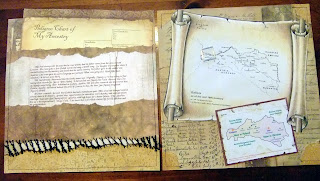The second layout is similar to the one I did for my mother's heritage album. The left page contains a brief history of the family's origins, and tucked in the pocket will be an ancestry chart. The second page shows maps of the area of their origin.( Karen Foster makes nice ancestry charts in 12 x 12 form.)
The next layout is of my husband's grandfather's immigration to America. I only had one picture of him , so I looked up the ship he sailed on on the internet and also pictures of steerage passengers from that time and included these on the layouts.
This great trunk paper is called "Grandma's Trunk" and is from Karen Foster. (She has great heritage papers and accents.) I made a pocket with the trunk paper by sewing along the edges. Then I tucked in a picture, a watch and ticket stickers (K& Co, and Karen Foster), journaling, stamped knife image (Stampin Up), old chain and antique buttons. The round letters are old ones from Joann's.
This layout shows my husband's grandfather's first wedding on the first page and a family group page on the second page. (The family group paper is also from Karen Foster.)
John Mastie worked in the Pennsylvania coal mines and later in the iron mines here in the U.P. of Michigan. I had no pictures of him in the mines so I copied pictures from the internet showing coal miners from that time for page one. For the second page I copied pictures of the iron mine he worked in from a centenial book of the area. I included mining accents from pg. 43 of cricut cartridge "My World" using the tile and frame features.
I hope you enjoyed these layouts. I'll post some more in a few days. If you would like to see more heritage layouts, check out my archives. Please leave a comment and I would love for you to follow my blog!